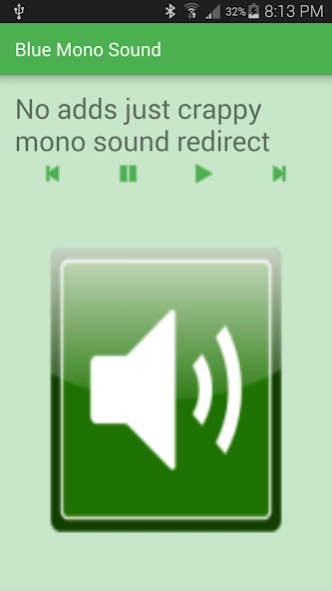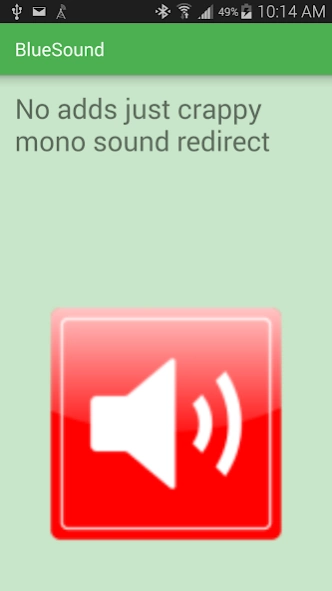Blue Mono Sound 1.4
Free Version
Publisher Description
Blue Mono Sound - Redirect audio to mono bluetooth headset
Simple app that redirects any audio being played in the android device to the paired Bluetooth headset. Includes Play/Pause/Next/Back buttons to allow to interact with media from within the application.
Use in daily commute to listen mp3 or podcasts in car stereo even with car stereo that cannot stream audio.
Constantly updating and improving the application. If you want a feature for the app, please go to the github and open an Issue for that feature or bug. No Adds in the app and will stay that way.
There are a lot of apps that do this exact same thing, but I wanted one Free and without any adds. I coded one for myself and here it is.
Use this with car stereos that do not support audio streaming.
Added a Widget for easy access.
This app is Open Source, code is Public Domain:
https://github.com/soynerdito/BlueSound
If app shows errors please comment on github page with detail on the issue. As well as any feature request.
About Blue Mono Sound
Blue Mono Sound is a free app for Android published in the System Maintenance list of apps, part of System Utilities.
The company that develops Blue Mono Sound is soynerdito. The latest version released by its developer is 1.4.
To install Blue Mono Sound on your Android device, just click the green Continue To App button above to start the installation process. The app is listed on our website since 2016-08-20 and was downloaded 6 times. We have already checked if the download link is safe, however for your own protection we recommend that you scan the downloaded app with your antivirus. Your antivirus may detect the Blue Mono Sound as malware as malware if the download link to com.soyblue.bluesound is broken.
How to install Blue Mono Sound on your Android device:
- Click on the Continue To App button on our website. This will redirect you to Google Play.
- Once the Blue Mono Sound is shown in the Google Play listing of your Android device, you can start its download and installation. Tap on the Install button located below the search bar and to the right of the app icon.
- A pop-up window with the permissions required by Blue Mono Sound will be shown. Click on Accept to continue the process.
- Blue Mono Sound will be downloaded onto your device, displaying a progress. Once the download completes, the installation will start and you'll get a notification after the installation is finished.